
Mobile applications for Android from Bet 241 bookmaker
Content:
- 1. How to download and install the application "Sports"?
- 2. Registration and deposit
- 3. Sports betting
- 4. Other "Sports» app features
- 5. Application "Casino"
- 6. Conclusion
With applications from Bet241 for Android devices, you can view the list of upcoming matches at any time, make a quick bet, or just play in a casino. The applications contain all the main features and capabilities that are presented on the official bookmaker portal.
Télécharger l'application (APK)
How to download and install the application "Sports"?
To download the Sportsbook app to your phone or tablet, log in to the Bet 241 portal using your Android device. Find the "Download android Sport" button at the bottom of the home page.
The second way:
- Copy the following link https://bit.ly/2JlIykO;
- Enter it into your mobile browser and start downloading the application.
The third way:
Scan the QR Code on the bookmaker’s website in the “Promotions” section.
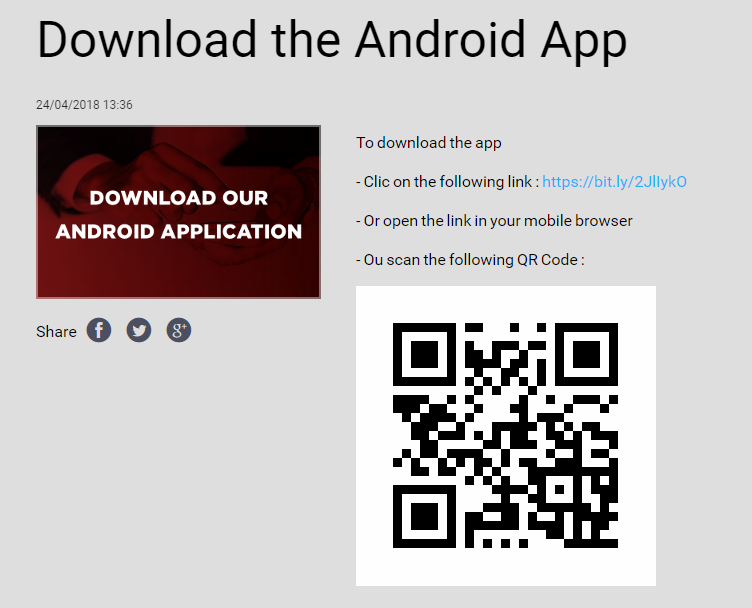
! Make sure "Accept Unknown Sources" is enabled on your phone.
Registration and deposit
To start betting, log in using your bet241 IDs or register if you are a new player by filling out the registration form.
To make a deposit, go to the "Wallet", then - "Deposit". You can replenish your account in the following ways:
- Ebiling
- Gift card
- DusuPay
Withdrawals are also made in this section, but are only possible through the DusuPay system.
Sports betting
In the mobile application there are two sections "Live" and "Prematch". By default, live events are displayed on the main page, but you can switch the line to "Prematch". In the "Football" section in prematch you will find a large number of events, filtered depending on the country where they are taking place.

Choosing a match, you will see all the proposed odds and types of bets.You can bet on the outcome of the match, the total number of goals, handicap, Asian handicap, double chance, correct score, both teams to score and so on.
In the "Live" section, current matches are presented, and there is also a "Quick Bet" function. To place a bet, select the event and the bet type. In the application section "Bet slip" you will see all your bets. There you must specify the desired amount of the bet and click "Place bet".
Other features of the Sports app
In addition to bets on sporting events, the bookmaker offers the following functions:
- Games (Mortal Kombat XL, Dota 2, Counter-Strike: GO, War Craft);
- TV show ;
- E-Football;
- Formula 1;
- Oscar;
- Bets on political events;
- Special stakes;
- Virtual sport;
- Favorites (your sports matches and other selected events)
In the "Wallet" contains all information about the deposit and withdrawal of funds, history of bets, the current amount in your account.
In the "Settings" section you can choose the types of coefficients, change the application language to: English, French, Spanish, Portuguese.
Casino application

In addition to the main application, the bookmaker presents the Casino application with popular games.
To download the Casino application on Android:
- Copy the following link: http://android.betcoapps.com/casino/casino-bet241.apk;
- Enter it into your mobile browser and start the download;
- Log in using your bet241 account info or create an account if you are a new player;
- Make sure "Accept Unknown Sources" is enabled on your phone.
Attention:
The bookmaker advises to make withdrawals via the mobile version of the site or in the Bet 241 Sports app for Android.
Bonus management is currently available only for PC and mobile versions of the site.
Conclusion
Bet 241 applications will be an excellent alternative to the regular version of the site for all lovers of bets and online games. Downloading them to your mobile phone, you will always be aware of all the events.