Funding your 1xBet account is very easy and trouble-free. The company offers a wide range of methods for depositing and withdrawing funds such as Visa or Mastercard, Skrill, Neteller, Payeer, Orange Money, MTN Mobile Money, Perfect Money, PaySafeCard, ecoPayz, Epay and many more.
Today we'll show you how can fund your 1xBet account via Orange Money, one of the simplest and most popular depositing methods among bettors.
N.B: You will subsequently be asked to use Orange Money or one of the other deposit methods you have used before to withdraw your winnings. The minimum deposit amount at 1xBet is 1 Euro.
FOLLOW THE STEPS BELOW
- Log in to your 1xBet account and click on the button "Deposit" in the upper right corner of the page to access the payment page where many deposit methods will be displayed.
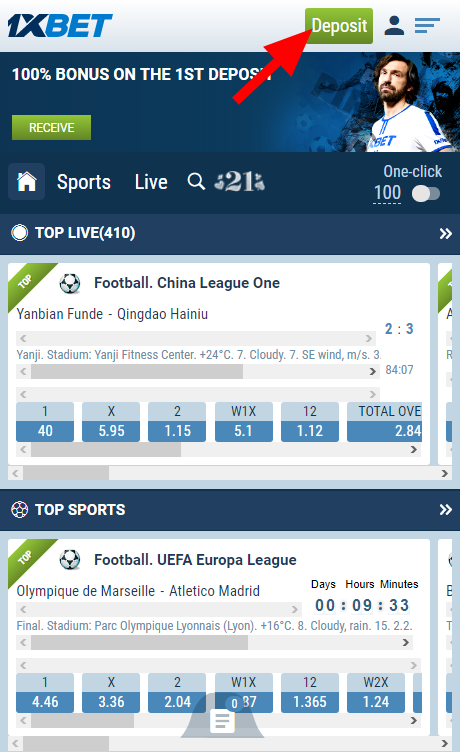
- Click on ''Orange Money''. A small tab will open.
- Enter the amount you wish to deposit in your 1xBet account and click on the button "Confirm". You will get redirected to a new page.
- Enter the requested information:
- On your phone, dial the following code #150*4*4#. You will receive an SMS containing a six-digit code
- Fill in your phone number and the six-digit code previously received.
- Click on the button ''Confirm''.
- You will receive a confirmation message confirming your deposit.
- After acceptance of your payment, you will automatically get informed that your deposit has been successful.
- In the section named "Main account (EUR)" of your 1xBet account, your deposited amount will be displayed.
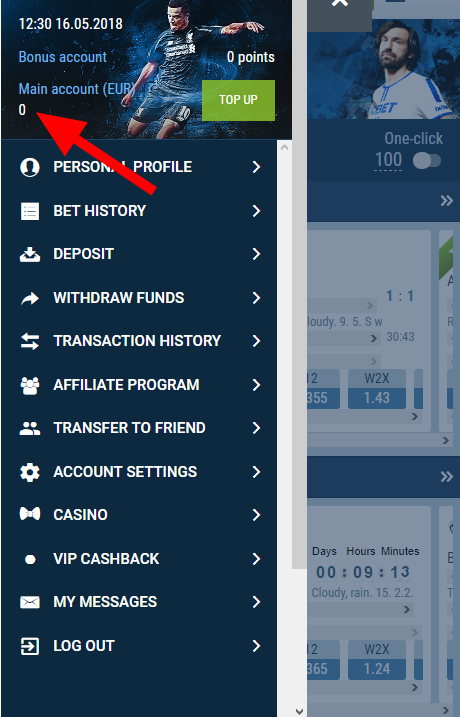
If you haven't still joined 1xBet, register now and receive a welcome bonus of 100% on your first deposit up to a maximum of 100€.

